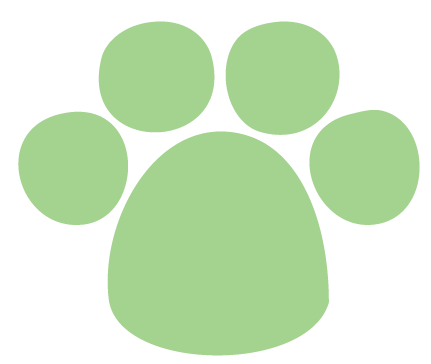开始写vue源码阅读后的总结
说到vue的设计,不得不提响应式数据的实现,这是vue的一个鲜明特点了。硬文预告。
官网的图很好的解释了响应式的设计:

通过给视图中使用到的data和props设置Object.defineProperty 的getter和setter方法,在getter中进行依赖收集,只收集视图render依赖的数据。data有一个Deps订阅者,在修改的时候会通知所有的Watcher观察者
setter中则去触发观察者Watcher的notify,进行后续的virtual dom比对和视图层更新。
源码
这部分相关的代码在src/core/observer中。关键片段:
defineReactive
Define a reactive property on an Object.
设置getter和setter,将操作对象变成响应式。
export function defineReactive (
obj: Object,
key: string,
val: any,
customSetter?: ?Function,
shallow?: boolean
) {
const dep = new Dep()
const property = Object.getOwnPropertyDescriptor(obj, key)
if (property && property.configurable === false) {
return
}
// cater for pre-defined getter/setters
const getter = property && property.get
const setter = property && property.set
let childOb = !shallow && observe(val)
Object.defineProperty(obj, key, {
enumerable: true,
configurable: true,
get: function reactiveGetter () {
const value = getter ? getter.call(obj) : val
if (Dep.target) {
dep.depend()
if (childOb) {
childOb.dep.depend()
}
if (Array.isArray(value)) {
dependArray(value)
}
}
return value
},
set: function reactiveSetter (newVal) {
const value = getter ? getter.call(obj) : val
/* eslint-disable no-self-compare */
if (newVal === value || (newVal !== newVal && value !== value)) {
return
}
/* eslint-enable no-self-compare */
if (process.env.NODE_ENV !== 'production' && customSetter) {
customSetter()
}
if (setter) {
setter.call(obj, newVal)
} else {
val = newVal
}
childOb = !shallow && observe(newVal)
dep.notify()
}
})
}
defineReactive用在props、data等数据的每个属性上。可以看出对于每个数据都初始化了一个依赖收集器dep = new Dep(),然后在get方法里调用dep.depend()来进行依赖收集,在set方法中调用dep.notify通知依赖收集器发生变更,进行相应的处理。
与之相关的还有以下两部分:
-
observe(): 是props、data等数据的每个属性上直接调用的方法,也就是调用源头。一波判断后会调用observer。通过hasOwn(value, ‘ob‘)来判断是否已经存在一个observer了,存在则直接返回
-
Observer{}: Observer class that are attached to each observed object. Once attached, the observer converts target object’s property keys into getter/setters that collect dependencies and dispatches updates. 为数据加上响应式属性进行双向绑定, 对 对象和数组分别进行defineReactive操作。如果是数组则对数组的每一项进行observe;若是对象,则在defineReactive方法的
let childOb = !shallow && observe(val)这步对每个属性都做了observe的操作
Dep
A dep is an observable that can have multiple directives subscribing to it.
export default class Dep {
static target: ?Watcher;
id: number;
subs: Array<Watcher>;
constructor () {
this.id = uid++
this.subs = []
}
addSub (sub: Watcher) {
this.subs.push(sub)
}
removeSub (sub: Watcher) {
remove(this.subs, sub)
}
depend () {
if (Dep.target) {
Dep.target.addDep(this)
}
}
notify () {
// stabilize the subscriber list first
const subs = this.subs.slice()
for (let i = 0, l = subs.length; i < l; i++) {
subs[i].update()
}
}
}
// the current target watcher being evaluated.
// this is globally unique because there could be only one
// watcher being evaluated at any time.
Dep.target = null
const targetStack = []
export function pushTarget (_target: Watcher) {
if (Dep.target) targetStack.push(Dep.target)
Dep.target = _target
}
export function popTarget () {
Dep.target = targetStack.pop()
}
Dep是发布者,也是依赖收集者。
可以订阅多个观察者,依赖收集之后Deps中会存在一个或多个Watcher对象,在数据变更的时候通知所有的Watcher。
subs记录订阅者列表,有用addSub, removeSub增删方法, depend()则是Dep.target.addDep(this) ,notify是遍历 subs[i].update()
Dep.target这个文件作用域变量比较难懂,他其实是观察者Watcher。Watcher.get方法调用了pushTarget,将Watcher设置为了Dep.target。所以Dep和Watcher的关系非常鬼畜,depIns.depend里是在向WatcherIns.addDep(depIns),向watcher的newDeps队列里添加depIns, WatcherIns.addDep又会调用dep.addSub(watchIns),向dep的subs队列里添加watcher,所以是在进行相互关联。Dep是个中间枢纽,联系着源数据和观察者,并且做到一个Dep联系多个观察者
watcher
A watcher parses an expression, collects dependencies, and fires callback when the expression value changes. This is used for both the $watch() api and directives.
export default class Watcher {
vm: Component;
expression: string;
cb: Function;
id: number;
deep: boolean;
user: boolean;
lazy: boolean;
sync: boolean;
dirty: boolean;
active: boolean;
deps: Array<Dep>;
newDeps: Array<Dep>;
depIds: ISet;
newDepIds: ISet;
getter: Function;
value: any;
constructor (
vm: Component,
expOrFn: string | Function,
cb: Function,
options?: Object
) {
this.vm = vm
vm._watchers.push(this)
// options
if (options) {
this.deep = !!options.deep
this.user = !!options.user
this.lazy = !!options.lazy
this.sync = !!options.sync
} else {
this.deep = this.user = this.lazy = this.sync = false
}
this.cb = cb
this.id = ++uid // uid for batching
this.active = true
this.dirty = this.lazy // for lazy watchers
this.deps = []
this.newDeps = []
this.depIds = new Set()
this.newDepIds = new Set()
this.expression = process.env.NODE_ENV !== 'production'
? expOrFn.toString()
: ''
// parse expression for getter
if (typeof expOrFn === 'function') {
this.getter = expOrFn
} else {
this.getter = parsePath(expOrFn)
if (!this.getter) {
this.getter = function () {}
process.env.NODE_ENV !== 'production' && warn(
`Failed watching path: "${expOrFn}" ` +
'Watcher only accepts simple dot-delimited paths. ' +
'For full control, use a function instead.',
vm
)
}
}
this.value = this.lazy
? undefined
: this.get()
}
/**
* Evaluate the getter, and re-collect dependencies.
*/
get () {
pushTarget(this)
let value
const vm = this.vm
try {
value = this.getter.call(vm, vm)
} catch (e) {
if (this.user) {
handleError(e, vm, `getter for watcher "${this.expression}"`)
} else {
throw e
}
} finally {
// "touch" every property so they are all tracked as
// dependencies for deep watching
if (this.deep) {
traverse(value)
}
popTarget()
this.cleanupDeps()
}
return value
}
/**
* Add a dependency to this directive.
*/
addDep (dep: Dep) {
const id = dep.id
if (!this.newDepIds.has(id)) {
this.newDepIds.add(id)
this.newDeps.push(dep)
if (!this.depIds.has(id)) {
dep.addSub(this)
}
}
}
/**
* Clean up for dependency collection.
*/
cleanupDeps () {
let i = this.deps.length
while (i--) {
const dep = this.deps[i]
if (!this.newDepIds.has(dep.id)) {
dep.removeSub(this)
}
}
let tmp = this.depIds
this.depIds = this.newDepIds
this.newDepIds = tmp
this.newDepIds.clear()
tmp = this.deps
this.deps = this.newDeps
this.newDeps = tmp
this.newDeps.length = 0
}
/**
* Subscriber interface.
* Will be called when a dependency changes.
*/
update () {
/* istanbul ignore else */
if (this.lazy) {
this.dirty = true
} else if (this.sync) {
this.run()
} else {
queueWatcher(this)
}
}
/**
* Scheduler job interface.
* Will be called by the scheduler.
*/
run () {
if (this.active) {
const value = this.get()
if (
value !== this.value ||
// Deep watchers and watchers on Object/Arrays should fire even
// when the value is the same, because the value may
// have mutated.
isObject(value) ||
this.deep
) {
// set new value
const oldValue = this.value
this.value = value
if (this.user) {
try {
this.cb.call(this.vm, value, oldValue)
} catch (e) {
handleError(e, this.vm, `callback for watcher "${this.expression}"`)
}
} else {
this.cb.call(this.vm, value, oldValue)
}
}
}
}
/**
* Evaluate the value of the watcher.
* This only gets called for lazy watchers.
*/
evaluate () {
this.value = this.get()
this.dirty = false
}
/**
* Depend on all deps collected by this watcher.
*/
depend () {
let i = this.deps.length
while (i--) {
this.deps[i].depend()
}
}
/**
* Remove self from all dependencies' subscriber list.
*/
teardown () {
if (this.active) {
// remove self from vm's watcher list
// this is a somewhat expensive operation so we skip it
// if the vm is being destroyed.
if (!this.vm._isBeingDestroyed) {
remove(this.vm._watchers, this)
}
let i = this.deps.length
while (i--) {
this.deps[i].removeSub(this)
}
this.active = false
}
}
}
可以看出,watcher和Dep建立了关联,通过Dep.notify-> subs.update = watcher.update - > watcher.run - > cb ,这个流程确保在监听数据发生变更后调用对应的回调处理函数
数据更新到视图更新流程
修改数据
触发set
Dep.notify
watcher.update
watcher.run
watcher.get - getter:这里取名很混淆,这个getter不是字面意思的getter也是不是expOrFn的字面意思,而是真正监听到数据变更后要做出响应操作的函数,譬如更新视图
watcher建立时的expOrFn
更新dom或其他类型的响应操作
再看看更新视图的部分:

所以当某个响应式数据发生变化的时候,它的setter函数会通知闭包中的Dep,Dep则会调用它管理的所有Watch对象。触发Watch对象的update实现。异步执行update的时候,会调用queueWatcher函数。
Watch对象并不是立即更新视图,而是被push进了一个队列queue,此时状态处于waiting的状态,这时候继续会有Watch对象被push进这个队列queue,等到下一个tick运行时,这些Watch对象才会被遍历取出,更新视图。nextTick(flushSchedulerQueue)中的flushSchedulerQueue是下一个tick时的回调函数,主要目的是执行Watcher的run函数,用来更新视图
灵魂发问
你理解响应式数据了么?如果觉得理解了,不如问问自己:有哪些watcher呢?
一开始读这个的我以为视图层依赖的每个数据都对应一个watcher,后来被同事反问啪啪打脸觉得自己蠢,watcher对应的回调是视图更新函数,所以怎么可能data的每个属性都对应着一个watcher实例,那多个data的属性变化,就会调用多次视图更新,显然不合理。
我总结出有这么几种watcher(不一定全面):
- render watcher:就是文中举例的视图层依赖数据的watcher,当视图层依赖的某个数据变更时,调用对应视图的更新。
- v-model watcher:双向绑定型的watcher,框架自动绑定的watcher,保证视图变化通过事件绑定调用触发对应的数据变化,数据变化触发对应的视图部分更新
- computed\watch watcher:手动添加的watcher,就是每个
computed: {}和watch: {}的每一项对应着一个watcher实例,他的回调是要执行对应的用户定义函数,完成相应数据的被通知变更。
参考
首推官方文档:深入响应式原理
ps:还有人在知乎喷vue的中文文档不好,一个框架官网连核心内容的原理都介绍了,简直良心。
answershuto的文章是我阅读vue源码的指导性文章,感恩,写的非常好~